60 Classes Total of Video Tutorials
20 Classes Canva 101
20 Classes Canva 102
20 Classes Canva 201
List Of Classes Below and Sales video On Each One
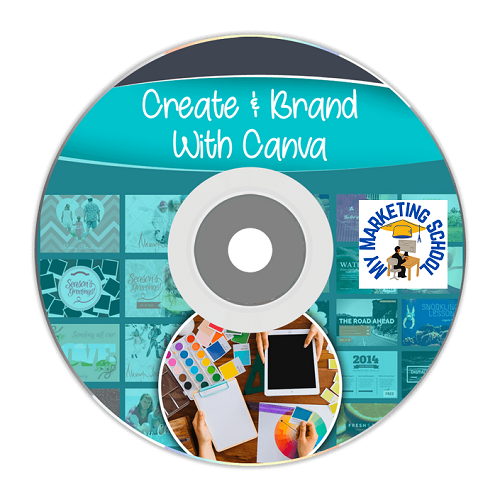

Learn How To Use Canva For Your business
Canva 101 ($19.99)
Class 2 -Pricing
Class 3- Mobile Application
Class 4- Profile and Settings
Class 5- Brand Kit - Upgrade
Class 6- Inviting Team Members
Class 7- Template Designs
Class 8 - Designing From Scratch
Class 9 - Sharing Content
Class 10 -Editing Designs - Elements
Class 11 -Element Menu and Text Elements
Class 12- Background
Class 13 - Upload Your Content
Class 14- Editing Designs - Other Content
Class 15- Content Output - Download
Class 16- Content Output - Presentations
Class 17 -Output Direct to Social Media
Class 18 - Output Direct to PowerPoint
Class 19 - Output Direct To Website
Class 20 - Conclusion
Canva 102 ($19.99)
Class 2 -Output to Business Cards
Class 3- Output to Posters
Class 4- Output To Flyer
Class 5- Output to Postcards
Class 6- Output to Invitations
Class 7- Canva for Work Trial
Class 8 -Canva For Work Resize.
Class 9 - Canva For Work - Brand Kit
Class 10 -Canva For Work - Animation
Class 11 -Canva For Work Images Accesss
Class 12- Canva For Work - Folders and Storage.
Class 13 -Canva For Work - Transparent Background
Class 14- Canva For Work - Special Fonts
Class 15- Live Example - Pinterest Pin
Class 16- Live Example - Business Card
Class 17 -Live Example - Facebook Event Cover
Class 18 - Live Example - Instagram Post
Class 19 - Live Example - YouTube Thumbnail
Class 20 - Conclusion
Canva 201 ($19.99)
Class 2 - Apply For the Canva Affiliate Program
Class 3- Plans and Pricing for Canva
Class 4- Open a Canva Account
Class 5- Download the Application
Class 6- Searching Canva for A Template Type
Class 7- Custom Size
Class 8 -Adding Elements To Your Design
Class 9 - Adding Your Own Content
Class 10 -Adding Your Own Content From Facebook To A Design
Class 11 -Create a Video With Canva
Class 12- Adding and Customizing Design Text
Class 13 - Document Page Customization Elements
Class 14- Using the File Menu When Customizing Documents
Class 15- Elements of the Pro Version Interpersed
Class 16- Canva Applications and Integrations
Class 17 -Output Design to Download
Class 18 - Output Design to Presentation
Class 19 - Output Design Direct to Social Media and More
Class 20 -Output to Printed Merchandise
Order Today and Get 3 Courses For The Price Of One
All Three Courses Above
Save $39.98 Pay Only $19.99 Once
Canva 101 Canva 102 and Canva 201 Course
$19.99 One Time
Order below at pay button
$19.99 Once
once you pay instantly Find your courses
In My Marketing School
Main Member Area
After Logging In
under menu tab titled: My Course Downloads
You can download the videos on that page
Privacy & Cookie Policy Generator
To Make Your Website LEGAL ???
Set Up Your Cookie Banner Today
Click Here For Info and to make your site legal today!
No Credit Card Needed
We Use Eset to check all websites we visit!!
30 Days Free Trial
Eset Saved Us so many times
Visit Link Below
Free Home Trial! Protect your devices for free with ESET's multilayered security protection.
Check our another Course Below
Click Here To View a List Of All Our Courses
Sell Your Knowledge on Skillshare Course
Click Here For Description
My Marketing School.
All Rights Reserved Worldwide.
Privacy Policy Terms Policy